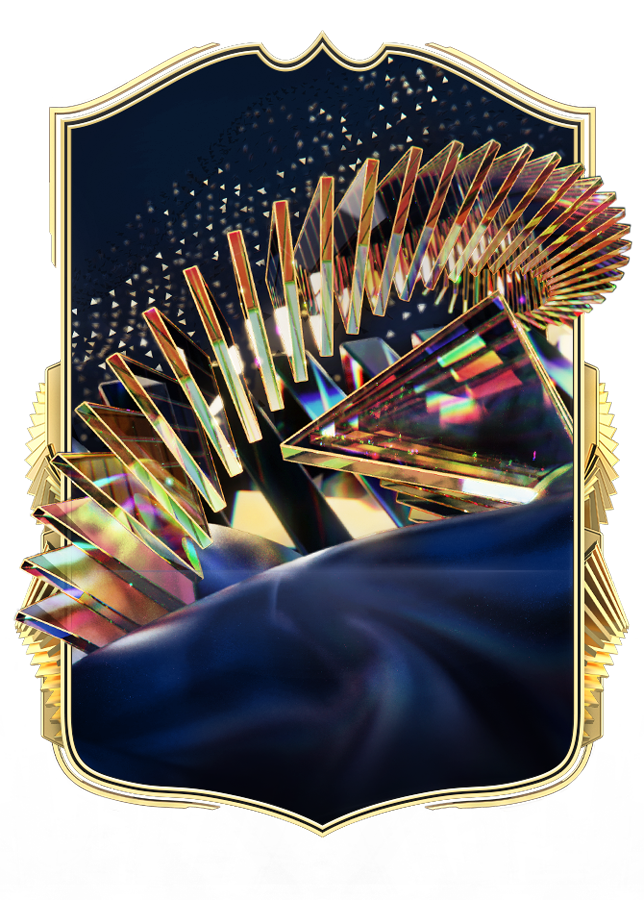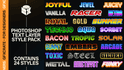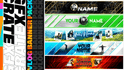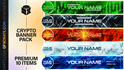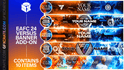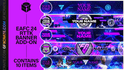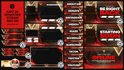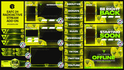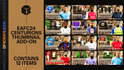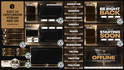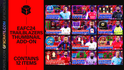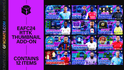Crafting eye-catching thumbnails is essential for success on YouTube, as they serve as the primary visual representation of your videos and play a significant role in attracting viewers. When it comes to designing thumbnails, creators often face the dilemma of choosing between Adobe Photoshop and Canva, two popular design tools with distinct strengths and capabilities. In this article, we'll compare Photoshop and Canva for creating YouTube thumbnails and help you determine which tool is the best fit for your thumbnail design needs.
Adobe Photoshop: Power and Precision:
Adobe Photoshop is a professional-grade image editing software renowned for its versatility and advanced features. Here are some reasons why Photoshop may be the right choice for designing YouTube thumbnails:
Advanced Editing Capabilities:
Photoshop offers unparalleled control over every aspect of your thumbnail design, from image manipulation and retouching to precise text formatting and layer management.
Customization and Flexibility:
With Photoshop, you have the freedom to create custom graphics, apply complex effects, and fine-tune every detail of your thumbnails to perfection.
High-Quality Output:
Photoshop allows you to work with high-resolution images and export thumbnails in various file formats without compromising quality, making it ideal for professional-grade designs.
High-Quality Templates:
A good alternative to having to create a full thumbnail from scratch is to use design templates instead, these allow you to edit a file which already has designs in it, allowing you to skip most of the high-skilled tasks required such as making the background and text effects.
Here at GFXCRATE we offer a wide range of thumbnail templates at affordable prices in packs of 9 or 12. Each pack contains fully editable files which you can download instantly after purchase. These templates will allow you to create professional quality thumbnails without the need for lots of time or design skills.
templates will allow you to create professional quality thumbnails without the need for lots of time or design skills.
Fully Editable FilesAll files are fully editable in Photoshop.
Instant DownloadsFiles are delivered instantly via email after purchase.
Great Value ProductsGet multiple files at one low price.
Canva: User-Friendly and Accessible
Canva is a user-friendly graphic design platform that offers a wide range of pre-designed templates and intuitive tools tailored for non-designers. Here's why Canva might be the preferred choice for creating YouTube thumbnails:
Ease of Use:
Canva's drag-and-drop interface and pre-made templates make it easy for beginners to create stunning thumbnails without any prior design experience.
Template Library:
Canva offers a vast library of customizable templates specifically designed for YouTube thumbnails, saving creators time and effort in the design process.
Collaboration Features:
Canva allows for seamless collaboration among team members, making it ideal for creators who work with multiple collaborators or clients on thumbnail designs.
Factors to Consider When Choosing:
When deciding between Photoshop and Canva for YouTube thumbnail design, consider the following factors:
Skill Level:
If you're a professional designer or comfortable with advanced image editing techniques, Photoshop offers the depth and precision you need. However, if you're a beginner or prefer a more straightforward approach, Canva's user-friendly interface may be more suitable.
Time Constraints:
Canva's ready-made templates and intuitive tools can help you create thumbnails quickly, making it a great option for creators with tight deadlines. Conversely, Photoshop may require more time and effort to master but offers unparalleled customization options.
Budget:
While Photoshop requires a subscription or one-time purchase, Canva offers a free version with limited features and a paid subscription for access to premium templates and advanced tools. Consider your budget and the features you require before making a decision.
Conclusion:
Both Adobe Photoshop and Canva have their strengths and weaknesses when it comes to designing YouTube thumbnails. Ultimately, the choice between the two depends on your skill level, design preferences, time constraints, and budget. Whether you opt for the power and precision of Photoshop or the user-friendly accessibility of Canva, the most important thing is to create thumbnails that effectively represent your content and resonate with your audience. Experiment with both tools to find the one that best suits your thumbnail design needs and empowers you to create captivating visuals that drive engagement and views on YouTube.