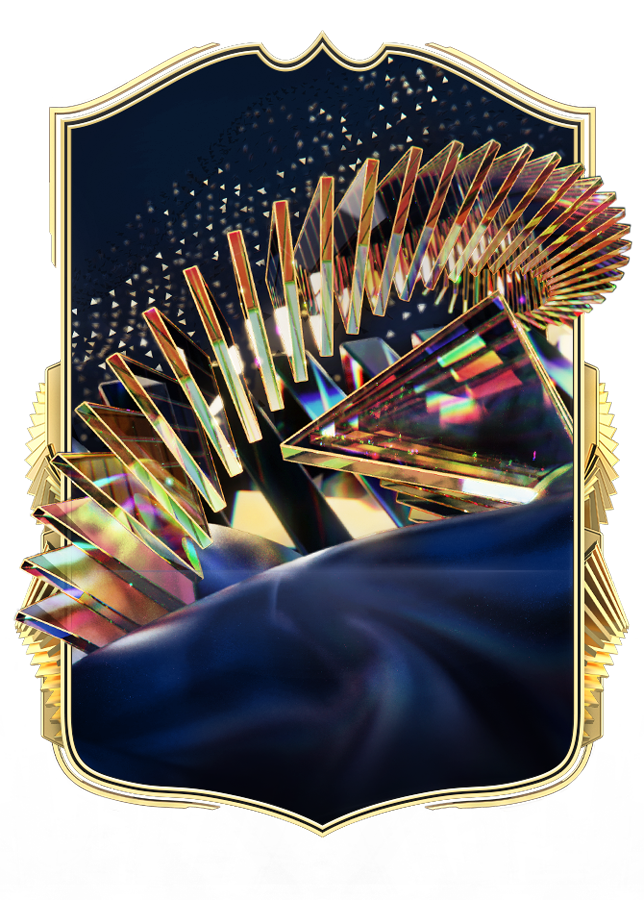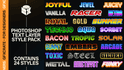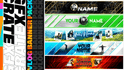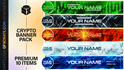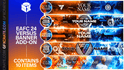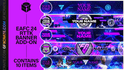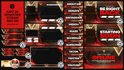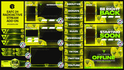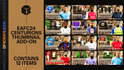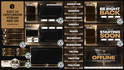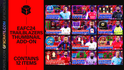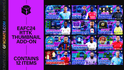The importance of a captivating YouTube thumbnail cannot be overstated. It serves as the gateway to your video, influencing whether viewers decide to click and explore your content or keep scrolling. In this step-by-step guide, we'll walk you through the process of creating an eye-catching YouTube thumbnail that not only grabs attention but also encourages higher click-through rates.
Tip 1: Gather Your Resources
Before diving into thumbnail creation, gather the resources you'll need. This may include a high-quality image or screenshot from your video, any additional graphics or branding elements, and a graphic design tool, we recommend Adobe Photoshop but other there are other less powerful alternatives such as Canva. Use websites such as Unsplash for HD royalty free imagery.
Before diving into thumbnail creation, gather the resources you'll need.
Tip 2: Understand YouTube Thumbnail Specifications
Familiarize yourself with YouTube's thumbnail requirements. Thumbnails should be 1920x1080 pixels or 1280x720 pixels. Keeping within these dimensions ensures your thumbnail looks crisp and clear across various devices.
Thumbnails should be 1920x1080 pixels or 1280x720 pixels.
Tip 3: Choose an Engaging Image
Select a compelling image that accurately represents the content of your video. Whether it's a striking frame from your video or a custom-designed graphic, the chosen image should pique the viewer's interest and provide a clear indication of what the video is about.
the chosen image should pique the viewer's interest and provide a clear indication of what the video is about.
Tip 4: Implement Consistent Branding
Maintain a consistent look across your thumbnails to enhance brand recognition. Use consistent colors, fonts, and design elements that align with your overall branding strategy. This consistency helps viewers identify your content at a glance.
This consistency helps viewers identify your content at a glance.
Tip 5: Optimize for Visibility
Ensure that your thumbnail stands out by using contrasting colors and maintaining clarity. Whether your thumbnail appears in search results or on suggested video lists, it should be visually appealing and easily distinguishable from others.
it should be visually appealing and easily distinguishable from others.
Tip 6: Add Text Strategically
If you decide to include text, choose a clear and legible font. Place text strategically on the thumbnail, ensuring it complements the image without obstructing crucial elements. Craft a concise and compelling title or tagline that entices viewers to click.
choose a clear and legible font.
Tip 7: Use Premade Designs
A good alternative to having to create a full thumbnail from scratch is to use design templates instead, these allow you to edit a file which already has designs in it, allowing you to skip most of the high-skilled tasks required such as making the background and text effects.
Here at GFXCRATE we offer a wide range of thumbnail templates at affordable prices in packs of 9 or 12. Each pack contains fully editable files which you can download instantly after purchase. These templates will allow you to create professional quality thumbnails without the need for lots of time or design skills.
templates will allow you to create professional quality thumbnails without the need for lots of time or design skills.
Tip 8: Use A Designed Thumbnail
Opt for for a designed thumbnail instead of relying on YouTube's auto-generated images. Thumbnails that have been designed allow you greater control over the visual representation of your video, increasing the likelihood of attracting viewers.
Thumbnails that have been designed allow you greater control over the visual representation of your video
Tip 9: Test and Iterate
Experiment with different thumbnail designs to gauge what resonates best with your audience. Track the performance of each thumbnail using YouTube analytics, and use the insights to refine and optimize your approach over time.
Track the performance of each thumbnail using YouTube analytics
Tip 10: Mobile Optimization
Given the prevalence of mobile viewership, ensure your thumbnails are optimized for smaller screens. Check the visibility and readability of your thumbnails on various devices to cater to a diverse audience.
Check the visibility and readability of your thumbnails on various devices