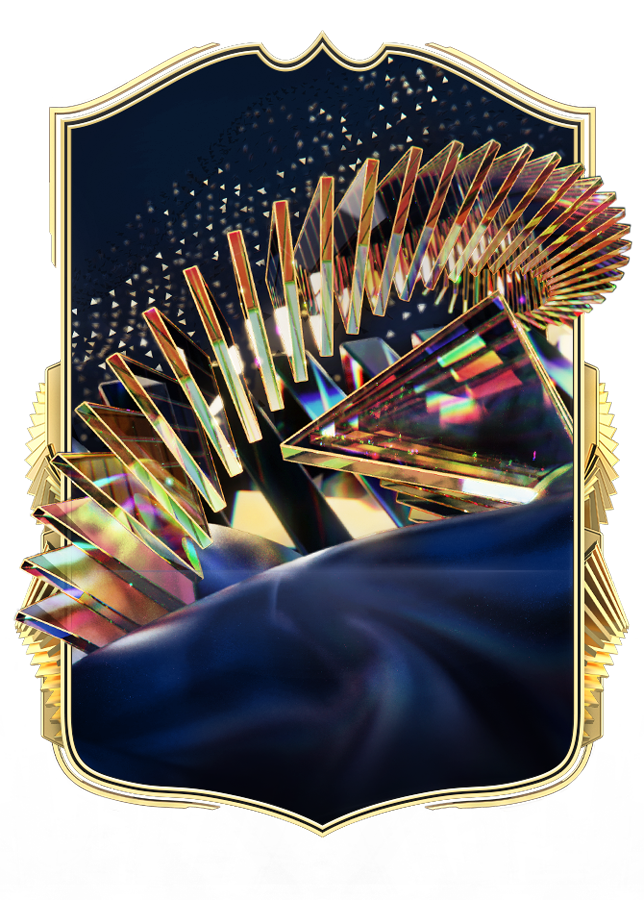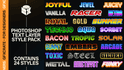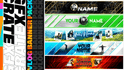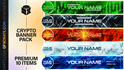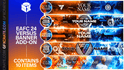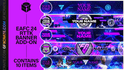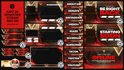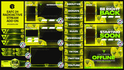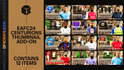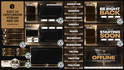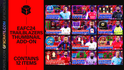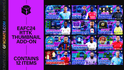In the competitive realm of YouTube, where attention is the most valuable currency, mastering the art of thumbnail design is paramount. A compelling thumbnail can be the difference between your video getting lost in the sea of content or standing out and attracting clicks. A/B testing, a method used to compare two versions of a design to determine which one performs better, can be a game-changer in optimizing your thumbnails for maximum impact. In this article, we'll delve into the intricacies of A/B testing thumbnails on YouTube and provide a step-by-step guide to help you unlock the full potential of your content.
1. Define Your Objective:
Before diving into A/B testing, it's crucial to define your objective and what you hope to achieve with your thumbnails. Are you aiming to increase click-through rates (CTR), improve watch time, or boost subscriber growth? Clearly outline your goals to ensure your A/B tests are aligned with your overarching strategy.
Clearly outline your goals to ensure your A/B tests are aligned with your overarching strategy.
2. Identify Variables to Test:
Determine the specific elements of your thumbnails that you want to test. Common variables include imagery, text, colors, fonts, and focal points. Start by selecting one variable to test at a time to isolate its impact on performance accurately.
Start by selecting one variable to test at a time to isolate its impact
3. Create Variation Thumbnails:
Design two distinctly different versions of your thumbnail, each representing a different hypothesis or approach. Ensure that the variations are sufficiently different to yield meaningful insights when compared.
Design two distinctly different versions of your thumbnail
Whilst you're here...
Here at GFXCRATE we offer a wide range of thumbnail templates at affordable prices in packs of 9 or 12. Each pack contains fully editable files which you can download instantly after purchase. These templates will allow you to create professional quality thumbnails without the need for lots of time or design skills.
4. Implement A/B Testing:
YouTube offers a built-in feature called "Experiments" that allows creators to A/B test thumbnails directly within the platform. To set up an experiment, navigate to YouTube Studio > Analytics > Experiments and click on "Create Experiment." Upload your two variation thumbnails, set the experiment duration and traffic split, and launch the test.
To set up an experiment, navigate to YouTube Studio > Analytics > Experiments and click on "Create Experiment."
5. Monitor Performance Metrics:
Throughout the duration of your A/B test, monitor key performance metrics using YouTube Analytics. Pay close attention to metrics such as CTR, average view duration, and watch time to assess the impact of each thumbnail variation on viewer engagement. YouTube will automatically track and analyze the performance of your experiment in real-time.
Pay close attention to metrics such as CTR, average view duration, and watch time to assess the impact of each thumbnail variation
6. Evaluate Results and Draw Insights:
Once the experiment concludes, analyze the results to determine which thumbnail variation performed better in achieving your defined objective. Look for statistically significant differences between the two variations and draw insights into what elements contributed to the winning thumbnail's success.
analyze the results to determine which thumbnail variation performed better in achieving your defined objective
7. Iterate and Optimize:
Armed with insights from your A/B test, iterate on your thumbnail design and continue to refine your approach based on data-driven feedback. Experiment with different variables, test new hypotheses, and iterate on successful elements to continually optimize your thumbnails for improved performance.
iterate on successful elements to continually optimize your thumbnails
8. Scale Up and Apply Learnings:
Apply the learnings from your A/B tests to scale up your thumbnail optimization efforts across your entire channel. Implement best practices from successful experiments and incorporate them into your thumbnail design strategy moving forward. Continuously test, learn, and iterate to stay ahead of the curve and maximize the impact of your thumbnails.
Implement best practices from successful experiments and incorporate them into your thumbnail design strategy
Conclusion:
A/B testing thumbnails on YouTube is a powerful tool for optimizing your content and maximizing viewer engagement. By following the step-by-step guide outlined in this article, you can conduct effective A/B tests that provide valuable insights into what resonates with your audience. Remember to define clear objectives, identify variables to test, monitor performance metrics, evaluate results, and iterate based on insights. With a data-driven approach to thumbnail optimization, you can unlock the full potential of your content and propel your YouTube channel to new heights of success.